Export Grammar
After working and experimenting with a grammar you may want to save the grammar so that you can come back to it at a later time. This is where the export grammar functionality comes in and in this tutorial we will go over how to export a grammar.
1) Before we can export a grammar we need a grammar that we can export. Using the production inputs fill out the following grammar. Use the add button to add more production inputs. After adding the productions make sure to click the save button.
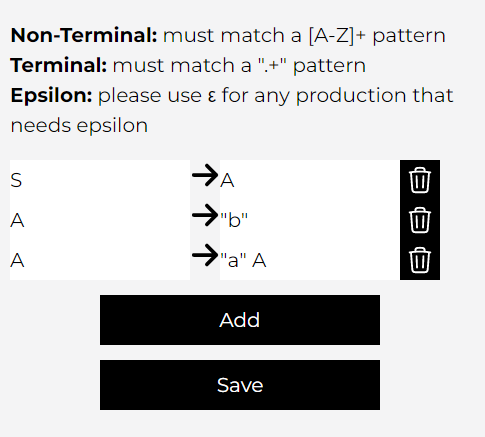
2) Click the Export button in the top right of the main navigation bar.
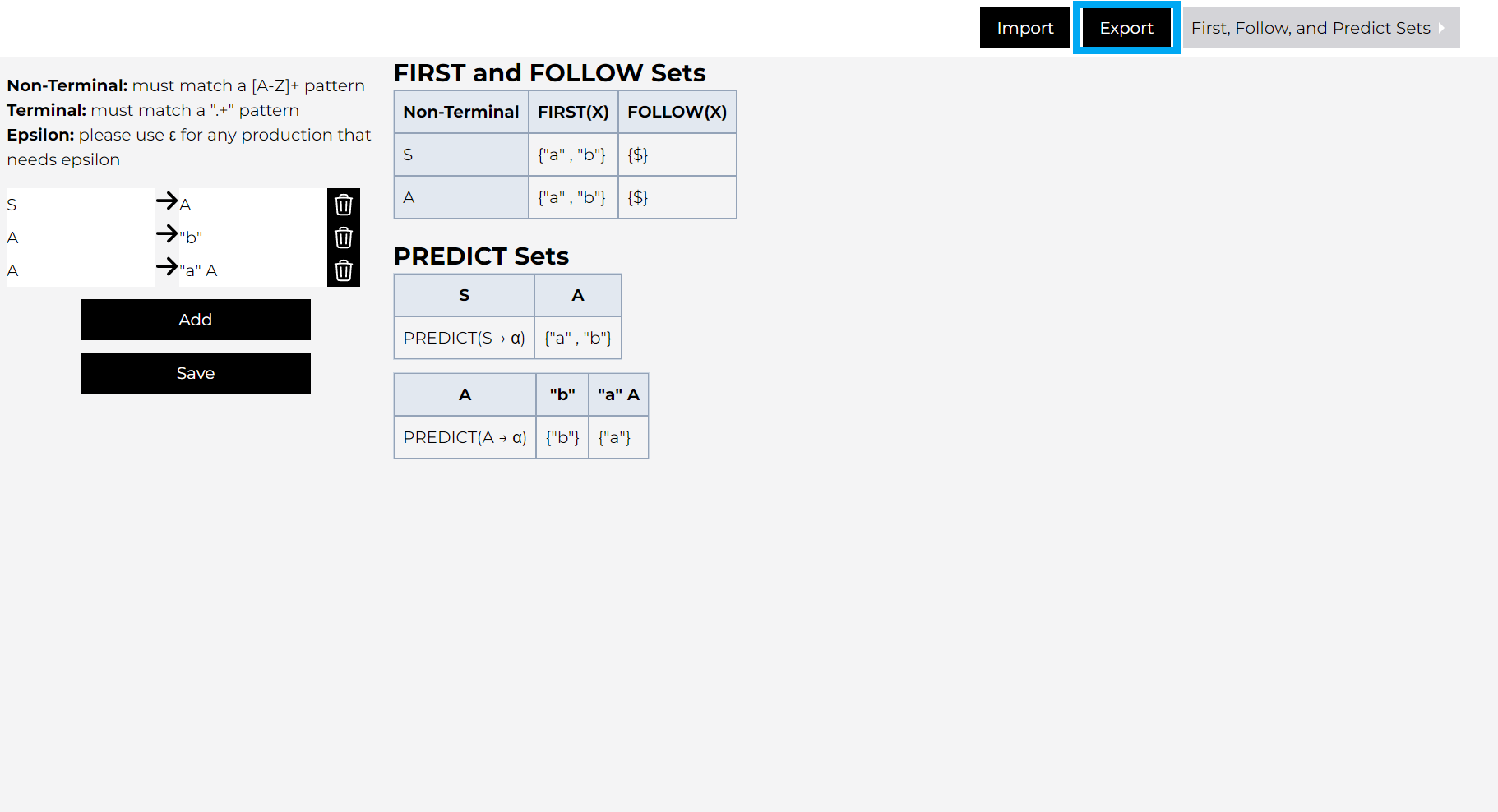
The grammar will not export if you did not press save. This is because the grammar will only export the grammar being used by the application. This is to prevent exporting a grammar that is ill structured and therefore reduce potential errors while importing.
3) That's it! If you open the grammar.txt file that was downloaded you should see the following: